Victor5 guide
Victor5 is not an Air Traffic Control system but an additional support system to the current ATC consoles. Victor5 can be used in a variety of scenarios, for example:
- by the supervisors to anticipate workload,
- for planners to support coordination with adjacent ACC units,
- for executive controllers, as a support tool, providing an accurate MTCD with real wind data,
- for everyone in an operational room, as a transition-to-contingency resource in case of major radar/console failures and other adverse events.
The current version displays real-time traffic information from a terrestrial ADS-B data feed but it is also compatible with other data sources, like radar or satellite ADS-B data sources.
Some of the Human-Machine Interface characteristics are:
- The target includes a 1-minute speed vector.
- The label is pretty standard: callsign, real flight level, selected flight level from mode-S, ground speed in KT (adding a zero) and destination (where available).
- A lower bar that encapsulates most of the functionalities, avoiding complex menus, includes from left to right:
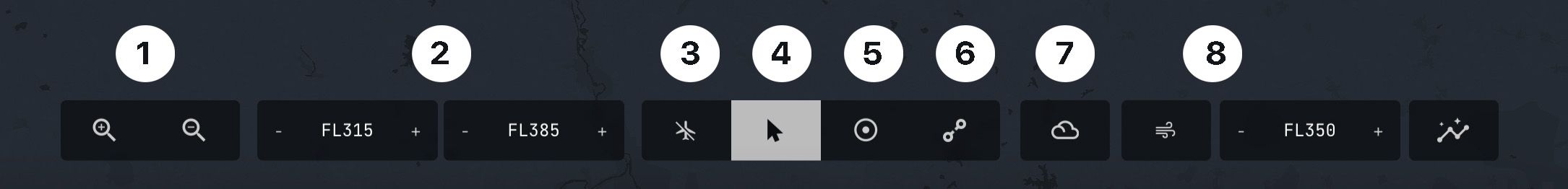
- Zoom in and out (when using an iPad, the “pinch to zoom” gesture works perfect as well),
- Lower and higher filters for the traffic
- Option of showing no planes (i.e. only wind)
- Back to the default mode (arrow pointing up and left)
- Option to show a halo, adding a 5NM circle around a plane: just tap on the halo on the lower bar and then on the label of the desired ACFT; to remove the halo, just repeat the previous process),
- Handcuffs to link two traffics – The handcuffs manually link two ACFTs to provide the same information the automatic interaction detection displays (current distance, minimum distance and time). The procedure is simple: tap on the handcuffs, tap on the label of the first ACFT (the lower circle of the icon will become black), tap on the label of the second ACFT and a dashed orange segment will be displayed. To remove the dashed segment, just tap on the information in the middle of the segment.
- Weather layer (cloud icon)
- Real-time wind information coming from the aircraft sensors at all levels, and the selected flight level to show the wind on the map.
The current version of Victor5 divides traffic in 3 groups:
- Interacting traffic: Traffic that will “interact” with other traffic by crossing with it below 9NM at the same level or crossing levels (using mode-S information). These aircraft will automatically be displayed with an orange segment providing the users the current distance in NM, minimum distance in NM at the crossing, and time to minimum distance if such is above 5NM or time to 5NM if the minimum distance is below 5NM (time to lost separation). Additionally, the target of the aircraft who passes first at the crossing will be marked in orange to facilitate vectoring to the tail.
- Cleared traffic: Traffic that will require no instruction for the next 20 minutes unless the pilot requests it. The algorithm takes into account that these traffics are not near destination, flying at cruise FL, are not blocking the descents of others, and other traffic interactions. The display shows them in green color. As the evolution of traffics is dynamic the “cleared status” could change and therefore an ACFT considered “green” at certain stage could change for different reasons – a pilot request for instance. The system acknowledges that and advises with an automatic halo when losing the green stage ahead of time.
- Other type of traffic – they are not interacting but the traffic situation is dynamic enough so it is not classified as cleared.